Reindex API
https://www.elastic.co/guide/en/elasticsearch/reference/5.5/docs-reindex.html
Reindex does not attempt to set up the destination index. It does not copy the settings of the source index. You should set up the destination index prior to running a _reindex action, including setting up mappings, shard counts, replicas, etc.
The most basic form of _reindex just copies documents from one index to another. This will copy documents from the twitter index into the new_twitter index:
POST _reindex
{
"source": {
"index": "twitter"
},
"dest": {
"index": "new_twitter"
}
}That will return something like this:
{
"took" : 147,
"timed_out": false,
"created": 120,
"updated": 0,
"deleted": 0,
"batches": 1,
"version_conflicts": 0,
"noops": 0,
"retries": {
"bulk": 0,
"search": 0
},
"throttled_millis": 0,
"requests_per_second": -1.0,
"throttled_until_millis": 0,
"total": 120,
"failures" : [ ]
}Just like _update_by_query, _reindex gets a snapshot of the source index but its target must be a different index so version conflicts are unlikely. The destelement can be configured like the index API to control optimistic concurrency control. Just leaving out version_type (as above) or setting it to internal will cause Elasticsearch to blindly dump documents into the target, overwriting any that happen to have the same type and id:
POST _reindex
{
"source": {
"index": "twitter"
},
"dest": {
"index": "new_twitter",
"version_type": "internal"
}
}Setting version_type to external will cause Elasticsearch to preserve theversion from the source, create any documents that are missing, and update any documents that have an older version in the destination index than they do in the source index:
POST _reindex
{
"source": {
"index": "twitter"
},
"dest": {
"index": "new_twitter",
"version_type": "external"
}
}Settings op_type to create will cause _reindex to only create missing documents in the target index. All existing documents will cause a version conflict:
POST _reindex
{
"source": {
"index": "twitter"
},
"dest": {
"index": "new_twitter",
"op_type": "create"
}
}By default version conflicts abort the _reindex process but you can just count them by settings "conflicts": "proceed" in the request body:
POST _reindex
{
"conflicts": "proceed",
"source": {
"index": "twitter"
},
"dest": {
"index": "new_twitter",
"op_type": "create"
}
}You can limit the documents by adding a type to the source or by adding a query. This will only copy tweet's made by kimchy into new_twitter:
POST _reindex
{
"source": {
"index": "twitter",
"type": "tweet",
"query": {
"term": {
"user": "kimchy"
}
}
},
"dest": {
"index": "new_twitter"
}
}index and type in source can both be lists, allowing you to copy from lots of sources in one request. This will copy documents from the tweet and posttypes in the twitter and blog index. It’d include the post type in the twitterindex and the tweet type in the blog index. If you want to be more specific you’ll need to use the query. It also makes no effort to handle ID collisions. The target index will remain valid but it’s not easy to predict which document will survive because the iteration order isn’t well defined.
POST _reindex
{
"source": {
"index": ["twitter", "blog"],
"type": ["tweet", "post"]
},
"dest": {
"index": "all_together"
}
}It’s also possible to limit the number of processed documents by setting size. This will only copy a single document from twitter to new_twitter:
POST _reindex
{
"size": 1,
"source": {
"index": "twitter"
},
"dest": {
"index": "new_twitter"
}
}If you want a particular set of documents from the twitter index you’ll need to sort. Sorting makes the scroll less efficient but in some contexts it’s worth it. If possible, prefer a more selective query to size and sort. This will copy 10000 documents from twitter into new_twitter:
POST _reindex
{
"size": 10000,
"source": {
"index": "twitter",
"sort": { "date": "desc" }
},
"dest": {
"index": "new_twitter"
}
}The source section supports all the elements that are supported in a search request. For instance only a subset of the fields from the original documents can be reindexed using source filtering as follows:
POST _reindex
{
"source": {
"index": "twitter",
"_source": ["user", "tweet"]
},
"dest": {
"index": "new_twitter"
}
}Like _update_by_query, _reindex supports a script that modifies the document. Unlike _update_by_query, the script is allowed to modify the document’s metadata. This example bumps the version of the source document:
POST _reindex
{
"source": {
"index": "twitter"
},
"dest": {
"index": "new_twitter",
"version_type": "external"
},
"script": {
"inline": "if (ctx._source.foo == 'bar') {ctx._version++; ctx._source.remove('foo')}",
"lang": "painless"
}
}Just as in _update_by_query, you can set ctx.op to change the operation that is executed on the destination index:
noop- Set
ctx.op = "noop" if your script decides that the document doesn’t have to be indexed in the destination index. This no operation will be reported in the noopcounter in the response body. delete- Set
ctx.op = "delete" if your script decides that the document must be deleted from the destination index. The deletion will be reported in the deleted counter in the response body.
Setting ctx.op to anything else is an error. Setting any other field in ctx is an error.
Think of the possibilities! Just be careful! With great power…. You can change:
_id_type_index_version_routing_parent
Setting _version to null or clearing it from the ctx map is just like not sending the version in an indexing request. It will cause that document to be overwritten in the target index regardless of the version on the target or the version type you use in the _reindex request.
By default if _reindex sees a document with routing then the routing is preserved unless it’s changed by the script. You can set routing on the destrequest to change this:
keep- Sets the routing on the bulk request sent for each match to the routing on the match. The default.
discard- Sets the routing on the bulk request sent for each match to null.
=<some text>- Sets the routing on the bulk request sent for each match to all text after the
=.
For example, you can use the following request to copy all documents from the source index with the company name cat into the dest index with routing set to cat.
POST _reindex
{
"source": {
"index": "source",
"query": {
"match": {
"company": "cat"
}
}
},
"dest": {
"index": "dest",
"routing": "=cat"
}
}By default _reindex uses scroll batches of 1000. You can change the batch size with the size field in the source element:
POST _reindex
{
"source": {
"index": "source",
"size": 100
},
"dest": {
"index": "dest",
"routing": "=cat"
}
}Reindex can also use the Ingest Node feature by specifying a pipeline like this:
POST _reindex
{
"source": {
"index": "source"
},
"dest": {
"index": "dest",
"pipeline": "some_ingest_pipeline"
}
}Reindex from Remoteedit
Reindex supports reindexing from a remote Elasticsearch cluster:
POST _reindex
{
"source": {
"remote": {
"host": "http://otherhost:9200",
"username": "user",
"password": "pass"
},
"index": "source",
"query": {
"match": {
"test": "data"
}
}
},
"dest": {
"index": "dest"
}
}The host parameter must contain a scheme, host, and port (e.g.https://otherhost:9200). The username and password parameters are optional and when they are present reindex will connect to the remote Elasticsearch node using basic auth. Be sure to use https when using basic auth or the password will be sent in plain text.
Remote hosts have to be explicitly whitelisted in elasticsearch.yaml using thereindex.remote.whitelist property. It can be set to a comma delimited list of allowed remote host and port combinations (e.g. otherhost:9200, another:9200, 127.0.10.*:9200, localhost:*). Scheme is ignored by the whitelist - only host and port are used.
This feature should work with remote clusters of any version of Elasticsearch you are likely to find. This should allow you to upgrade from any version of Elasticsearch to the current version by reindexing from a cluster of the old version.
To enable queries sent to older versions of Elasticsearch the query parameter is sent directly to the remote host without validation or modification.
Reindexing from a remote server uses an on-heap buffer that defaults to a maximum size of 100mb. If the remote index includes very large documents you’ll need to use a smaller batch size. The example below sets the batch size 10 which is very, very small.
POST _reindex
{
"source": {
"remote": {
"host": "http://otherhost:9200"
},
"index": "source",
"size": 10,
"query": {
"match": {
"test": "data"
}
}
},
"dest": {
"index": "dest"
}
}It is also possible to set the socket read timeout on the remote connection with the socket_timeout field and the connection timeout with theconnect_timeout field. Both default to thirty seconds. This example sets the socket read timeout to one minute and the connection timeout to ten seconds:
POST _reindex
{
"source": {
"remote": {
"host": "http://otherhost:9200",
"socket_timeout": "1m",
"connect_timeout": "10s"
},
"index": "source",
"query": {
"match": {
"test": "data"
}
}
},
"dest": {
"index": "dest"
}
}URL Parametersedit
In addition to the standard parameters like pretty, the Reindex API also supports refresh, wait_for_completion, wait_for_active_shards, timeout, and requests_per_second.
Sending the refresh url parameter will cause all indexes to which the request wrote to be refreshed. This is different than the Index API’s refreshparameter which causes just the shard that received the new data to be refreshed.
If the request contains wait_for_completion=false then Elasticsearch will perform some preflight checks, launch the request, and then return a taskwhich can be used with Tasks APIs to cancel or get the status of the task. Elasticsearch will also create a record of this task as a document at .tasks/task/${taskId}. This is yours to keep or remove as you see fit. When you are done with it, delete it so Elasticsearch can reclaim the space it uses.
wait_for_active_shards controls how many copies of a shard must be active before proceeding with the reindexing. See here for details. timeout controls how long each write request waits for unavailable shards to become available. Both work exactly how they work in the Bulk API.
requests_per_second can be set to any positive decimal number (1.4, 6, 1000, etc) and throttles rate at which reindex issues batches of index operations by padding each batch with a wait time. The throttling can be disabled by setting requests_per_second to -1.
The throttling is done by waiting between batches so that scroll that reindex uses internally can be given a timeout that takes into account the padding. The padding time is the difference between the batch size divided by therequests_per_second and the time spent writing. By default the batch size is1000, so if the requests_per_second is set to 500:
target_time = 1000 / 500 per second = 2 seconds
wait_time = target_time - write_time = 2 seconds - .5 seconds = 1.5 seconds
Since the batch is issued as a single _bulk request large batch sizes will cause Elasticsearch to create many requests and then wait for a while before starting the next set. This is "bursty" instead of "smooth". The default is -1.
Response bodyedit
The JSON response looks like this:
{
"took" : 639,
"updated": 0,
"created": 123,
"batches": 1,
"version_conflicts": 2,
"retries": {
"bulk": 0,
"search": 0
}
"throttled_millis": 0,
"failures" : [ ]
}took- The number of milliseconds from start to end of the whole operation.
updated- The number of documents that were successfully updated.
created- The number of documents that were successfully created.
batches- The number of scroll responses pulled back by the the reindex.
version_conflicts- The number of version conflicts that reindex hit.
retries- The number of retries attempted by reindex.
bulk is the number of bulk actions retried and search is the number of search actions retried. throttled_millis- Number of milliseconds the request slept to conform to
requests_per_second. failures- Array of all indexing failures. If this is non-empty then the request aborted because of those failures. See
conflicts for how to prevent version conflicts from aborting the operation.
Works with the Task APIedit
You can fetch the status of all running reindex requests with the Task API:
GET _tasks?detailed=true&actions=*reindex
The responses looks like:
{
"nodes" : {
"r1A2WoRbTwKZ516z6NEs5A" : {
"name" : "r1A2WoR",
"transport_address" : "127.0.0.1:9300",
"host" : "127.0.0.1",
"ip" : "127.0.0.1:9300",
"attributes" : {
"testattr" : "test",
"portsfile" : "true"
},
"tasks" : {
"r1A2WoRbTwKZ516z6NEs5A:36619" : {
"node" : "r1A2WoRbTwKZ516z6NEs5A",
"id" : 36619,
"type" : "transport",
"action" : "indices:data/write/reindex",
"status" : {  "total" : 6154,
"updated" : 3500,
"created" : 0,
"deleted" : 0,
"batches" : 4,
"version_conflicts" : 0,
"noops" : 0,
"retries": {
"bulk": 0,
"search": 0
},
"throttled_millis": 0
},
"description" : ""
}
}
}
}
}
"total" : 6154,
"updated" : 3500,
"created" : 0,
"deleted" : 0,
"batches" : 4,
"version_conflicts" : 0,
"noops" : 0,
"retries": {
"bulk": 0,
"search": 0
},
"throttled_millis": 0
},
"description" : ""
}
}
}
}
}
| this object contains the actual status. It is just like the response json with the important addition of the total field. total is the total number of operations that the reindex expects to perform. You can estimate the progress by adding the updated, created, and deleted fields. The request will finish when their sum is equal to the total field. |
With the task id you can look up the task directly:
The advantage of this API is that it integrates with wait_for_completion=falseto transparently return the status of completed tasks. If the task is completed and wait_for_completion=false was set on it them it’ll come back with aresults or an error field. The cost of this feature is the document thatwait_for_completion=false creates at .tasks/task/${taskId}. It is up to you to delete that document.
Works with the Cancel Task APIedit
Any Reindex can be canceled using the Task Cancel API:
POST _tasks/task_id:1/_cancel
The task_id can be found using the tasks API above.
Cancelation should happen quickly but might take a few seconds. The task status API above will continue to list the task until it is wakes to cancel itself.
Rethrottlingedit
The value of requests_per_second can be changed on a running reindex using the _rethrottle API:
POST _reindex/task_id:1/_rethrottle?requests_per_second=-1
The task_id can be found using the tasks API above.
Just like when setting it on the _reindex API requests_per_second can be either -1 to disable throttling or any decimal number like 1.7 or 12 to throttle to that level. Rethrottling that speeds up the query takes effect immediately but rethrotting that slows down the query will take effect on after completing the current batch. This prevents scroll timeouts.
Reindex to change the name of a fieldedit
_reindex can be used to build a copy of an index with renamed fields. Say you create an index containing documents that look like this:
POST test/test/1?refresh
{
"text": "words words",
"flag": "foo"
}But you don’t like the name flag and want to replace it with tag. _reindexcan create the other index for you:
POST _reindex
{
"source": {
"index": "test"
},
"dest": {
"index": "test2"
},
"script": {
"inline": "ctx._source.tag = ctx._source.remove(\"flag\")"
}
}Now you can get the new document:
and it’ll look like:
{
"found": true,
"_id": "1",
"_index": "test2",
"_type": "test",
"_version": 1,
"_source": {
"text": "words words",
"tag": "foo"
}
}Or you can search by tag or whatever you want.
Manual slicingedit
Reindex supports Sliced Scroll, allowing you to manually parallelize the process relatively easily:
POST _reindex
{
"source": {
"index": "twitter",
"slice": {
"id": 0,
"max": 2
}
},
"dest": {
"index": "new_twitter"
}
}
POST _reindex
{
"source": {
"index": "twitter",
"slice": {
"id": 1,
"max": 2
}
},
"dest": {
"index": "new_twitter"
}
}Which you can verify works with:
GET _refresh
POST new_twitter/_search?size=0&filter_path=hits.total
Which results in a sensible total like this one:
{
"hits": {
"total": 120
}
}Automatic slicingedit
You can also let reindex automatically parallelize using Sliced Scroll to slice on _uid:
POST _reindex?slices=5&refresh
{
"source": {
"index": "twitter"
},
"dest": {
"index": "new_twitter"
}
}Which you also can verify works with:
POST new_twitter/_search?size=0&filter_path=hits.total
Which results in a sensible total like this one:
{
"hits": {
"total": 120
}
}Adding slices to _reindex just automates the manual process used in the section above, creating sub-requests which means it has some quirks:
- You can see these requests in the Tasks APIs. These sub-requests are "child" tasks of the task for the request with
slices. - Fetching the status of the task for the request with
slices only contains the status of completed slices. - These sub-requests are individually addressable for things like cancellation and rethrottling.
- Rethrottling the request with
slices will rethrottle the unfinished sub-request proportionally. - Canceling the request with
slices will cancel each sub-request. - Due to the nature of
slices each sub-request won’t get a perfectly even portion of the documents. All documents will be addressed, but some slices may be larger than others. Expect larger slices to have a more even distribution. - Parameters like
requests_per_second and size on a request with slices are distributed proportionally to each sub-request. Combine that with the point above about distribution being uneven and you should conclude that the using size with slices might not result in exactly size documents being `_reindex`ed. - Each sub-requests gets a slightly different snapshot of the source index though these are all taken at approximately the same time.
Picking the number of slicesedit
At this point we have a few recommendations around the number of slicesto use (the max parameter in the slice API if manually parallelizing):
- Don’t use large numbers.
500 creates fairly massive CPU thrash. - It is more efficient from a query performance standpoint to use some multiple of the number of shards in the source index.
- Using exactly as many shards as are in the source index is the most efficient from a query performance standpoint.
- Indexing performance should scale linearly across available resources with the number of
slices. - Whether indexing or query performance dominates that process depends on lots of factors like the documents being reindexed and the cluster doing the reindexing.
Reindex daily indicesedit
You can use _reindex in combination with Painless to reindex daily indices to apply a new template to the existing documents.
Assuming you have indices consisting of documents as following:
PUT metricbeat-2016.05.30/beat/1?refresh
{"system.cpu.idle.pct": 0.908}
PUT metricbeat-2016.05.31/beat/1?refresh
{"system.cpu.idle.pct": 0.105}The new template for the metricbeat-* indices is already loaded into elasticsearch but it applies only to the newly created indices. Painless can be used to reindex the existing documents and apply the new template.
The script below extracts the date from the index name and creates a new index with -1 appended. All data from metricbeat-2016.05.31 will be reindex into metricbeat-2016.05.31-1.
POST _reindex
{
"source": {
"index": "metricbeat-*"
},
"dest": {
"index": "metricbeat"
},
"script": {
"lang": "painless",
"inline": "ctx._index = 'metricbeat-' + (ctx._index.substring('metricbeat-'.length(), ctx._index.length())) + '-1'"
}
}All documents from the previous metricbeat indices now can be found in the *-1 indices.
GET metricbeat-2016.05.30-1/beat/1
GET metricbeat-2016.05.31-1/beat/1
The previous method can also be used in combination with change the name of a field to only load the existing data into the new index, but also rename fields if needed.
Extracting a random subset of an indexedit
Reindex can be used to extract a random subset of an index for testing:
POST _reindex
{
"size": 10,
"source": {
"index": "twitter",
"query": {
"function_score" : {
"query" : { "match_all": {} },
"random_score" : {}
}
},
"sort": "_score"  },
"dest": {
"index": "random_twitter"
}
}
},
"dest": {
"index": "random_twitter"
}
}
| Reindex defaults to sorting by _doc so random_score won’t have any effect unless you override the sort to _score. |








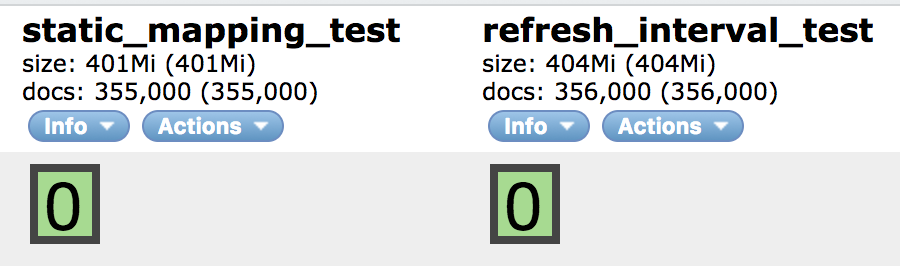
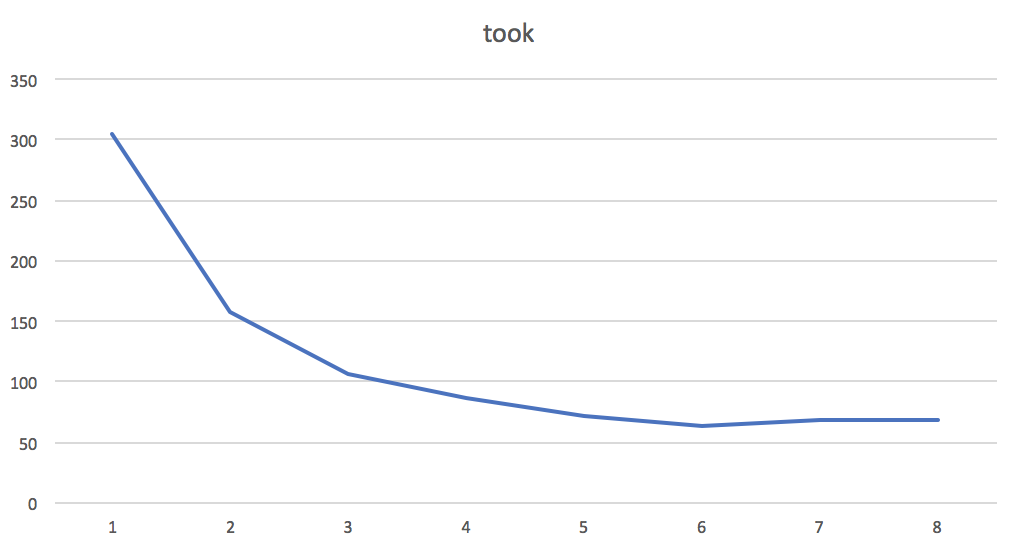
 참고-비교-ulimit vs limits.conf .docx
참고-비교-ulimit vs limits.conf .docx